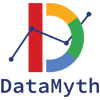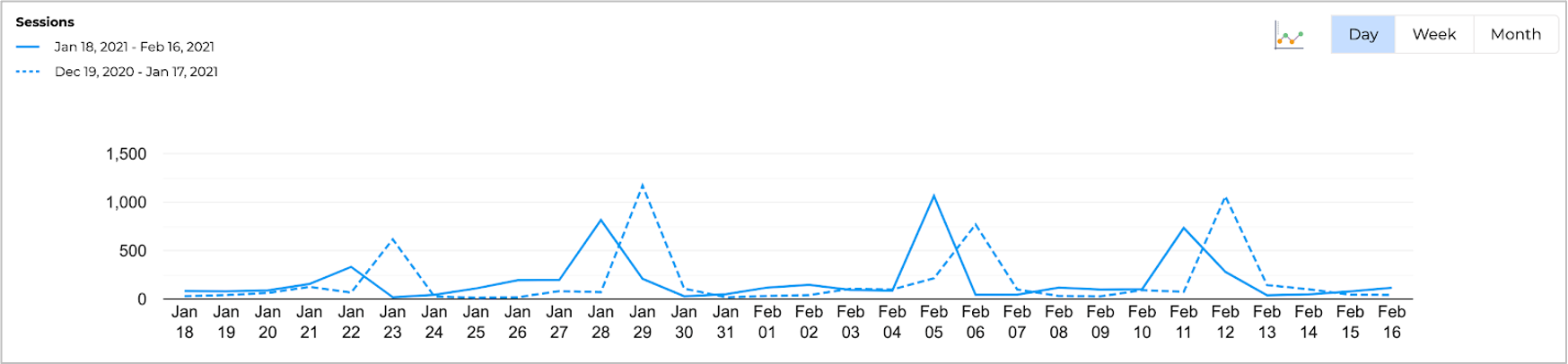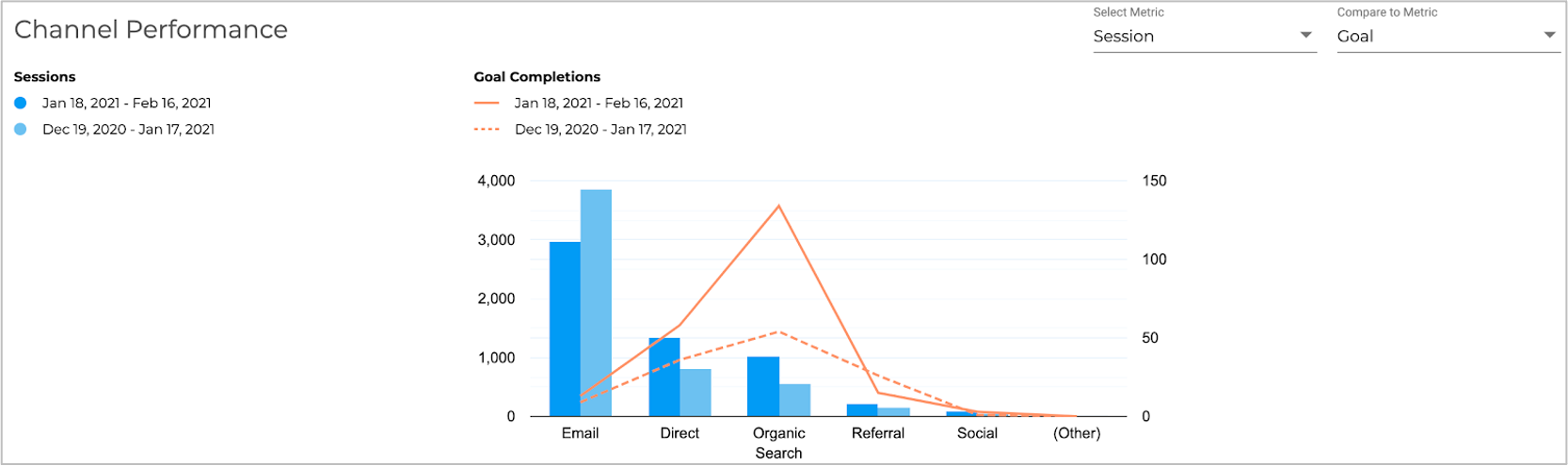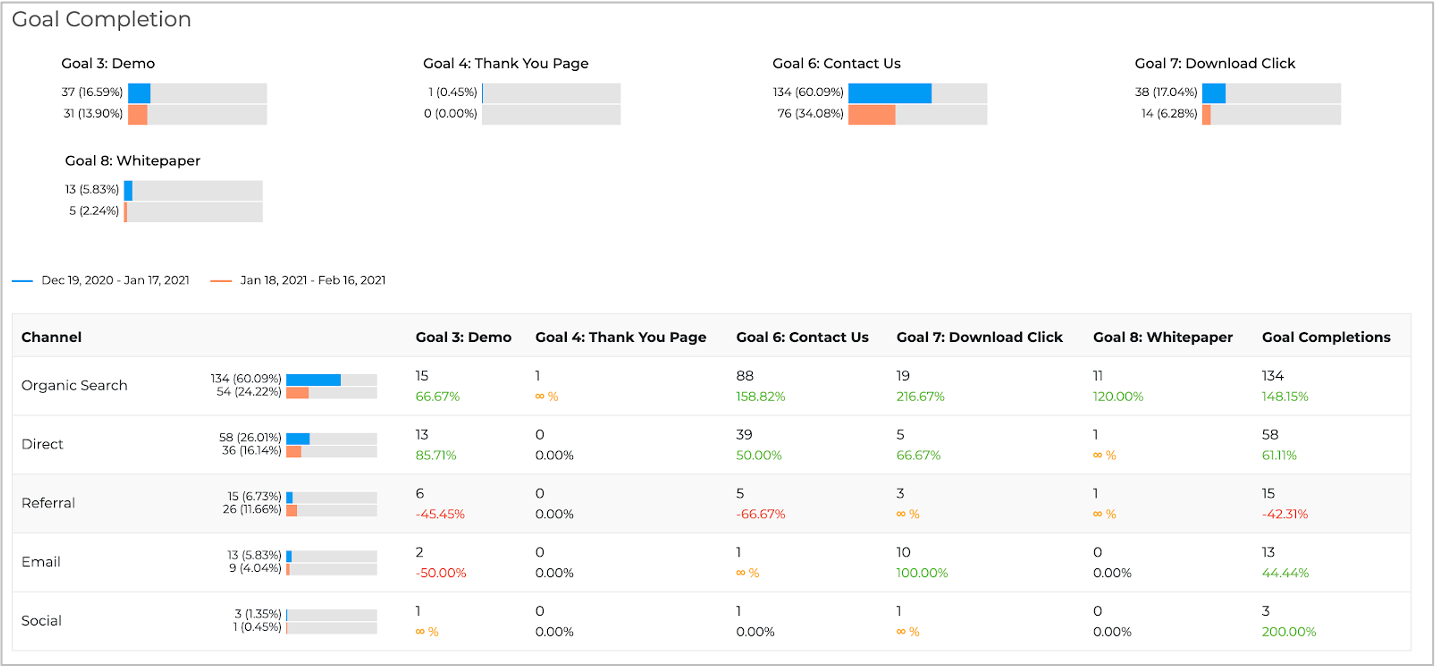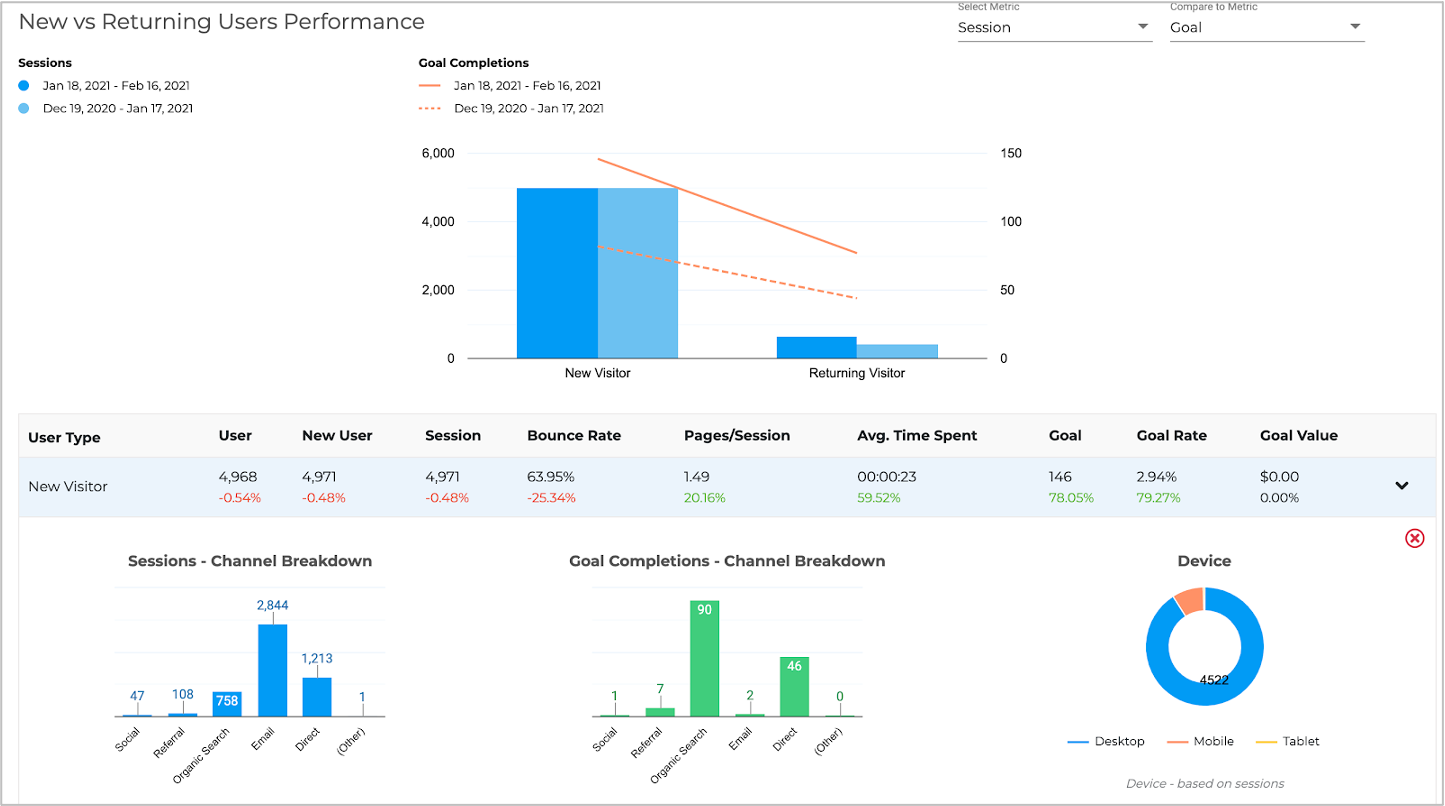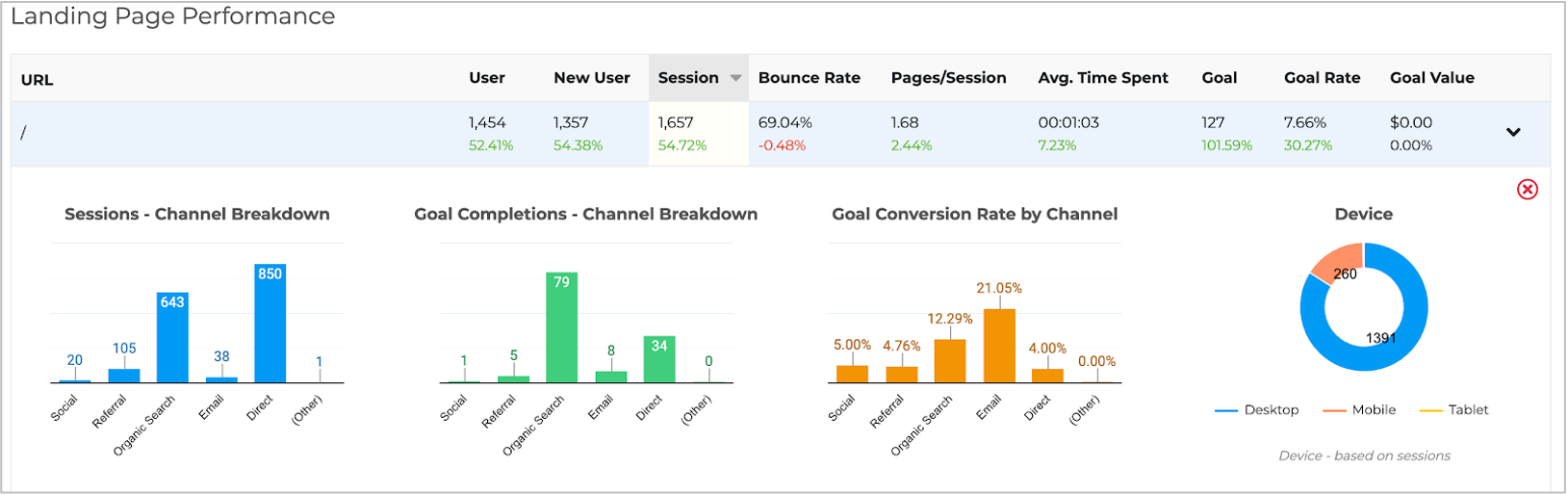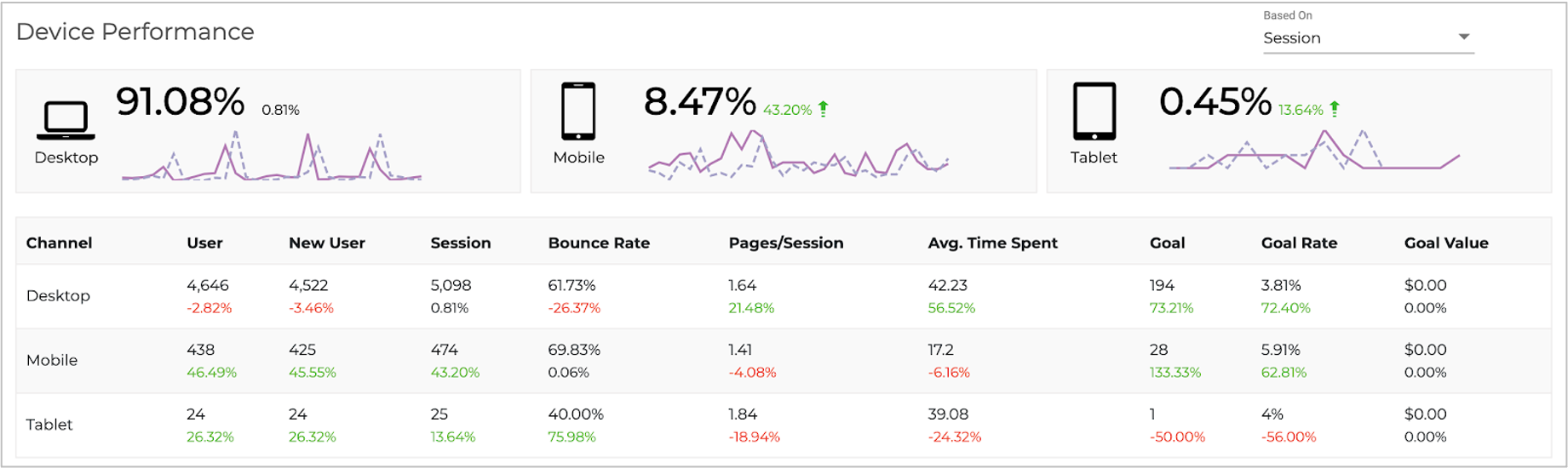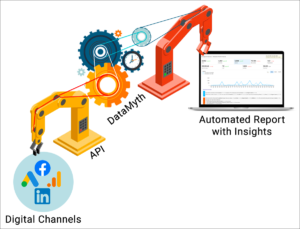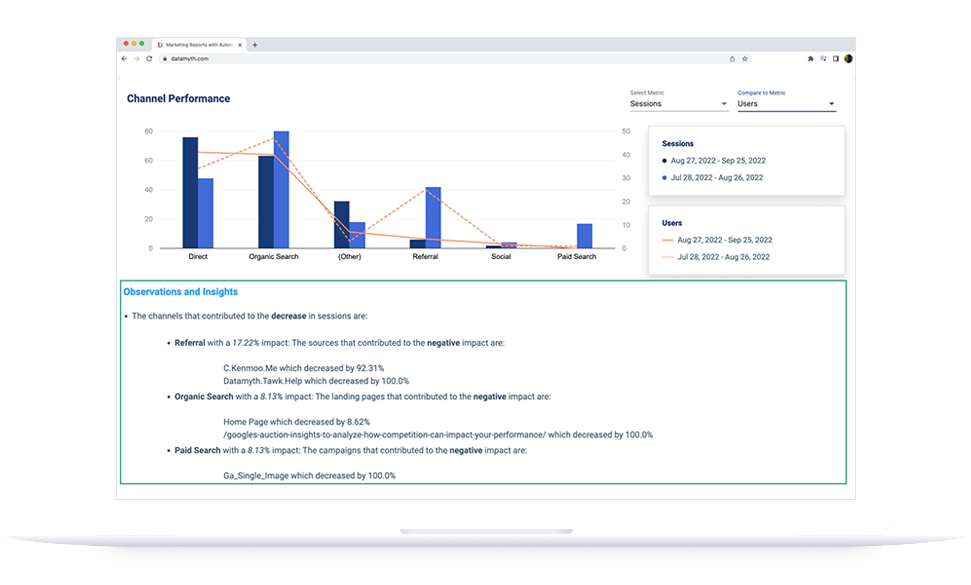In today’s competitive digital marketing landscape, it’s more important than ever to track your results and optimize your campaigns. But with so much data to sift through, it can be difficult to know where to begin.
That’s where the digital marketing dashboard report templates come in. These digital marketing dashboard reporting templates are pre-configured reports that provide a snapshot of your marketing performance across different channels. They can save you time and help you identify trends and opportunities that you might otherwise miss.
In this blog post, we’ll share seven DataMyth digital marketing dashboard reporting templates that can help you accelerate your marketing strategy.
1. Paid Search Ad Campaign Performance (Google Ads):
This template helps track the performance of your Google Ads campaigns, including metrics like impressions, clicks, conversions, and cost. It can help you identify which campaigns are performing well and which ones need improvement.
Use Case: Identify ways to cut spends where it isn’t required, and redistribute to performing campaigns, or new tests.
2. Paid Social Ads Performance (LinkedIn Ads)
This LinkedIn Ads template tracks the performance of your LinkedIn Ads campaigns including metrics like impressions, clicks, conversions, and cost. It can help you identify which campaigns resonate with your target audience and which ones need to be adjusted.
Use Case: Gain cues to narrow your audience and improve the campaign performance.
3. Website Traffic Performance (GA4)
This template tracks the traffic to your website, including metrics like sessions, pageviews, bounce rate, and average time on page. Get signals that can help you understand how people find your website and their movement across the website.
Use Case: Identify drop off pages and optimize your website to help users continue their journey on your website and eventually take action.
4. Website SERP Performance (Google Search Console)
This template helps monitor your website’s performance in Google Search, including metrics like impressions, clicks, and average position. It can help you identify which keywords are driving traffic to your website and where you can improve your rankings.
Use Case: While you may try to optimize a page to rank for a particular keyword, there might be another page that already ranks for the same keyword. Identify these trends and make your optimization journey easier
5. Paid Social Ads Performance (Facebook Ads)
This template focuses on the performance of your Facebook Ads campaigns, including metrics like impressions, clicks, conversions, and cost. It can help you identify which campaigns resonate with your target audience and which ones need to be adjusted.
Use Case: Analyze the data based on the goals set, and tweak the campaigns based on the findings to improve performance.
6. Organic Search Performance (GA4 + GSC)
This template tracks your website’s organic search performance, including metrics like impressions, clicks, and average position. Combined data from 2 sources side-by-side provides a lot more insight into the performance.
Use Case: Identify keywords driving organic traffic to your website and co-relate with the page performance.
7. Paid Media Performance (FB + LinkedIn + Google Ads)
This template tracks the performance of your paid media campaigns across Google Ads, Facebook Ads, and LinkedIn Ads. It can help you identify which channels are driving the most results and where you can allocate your budget more effectively.
Use Case: Google Ads may have the highest portion of the budget, followed by LinkedIn Ads & Facebook Ads. If leads are the goal, easily compare CPLs in one view and determine channel effectiveness.
These are just a few of the many use cases and digital marketing dashboard templates that are available. By using these templates, you can save time, identify trends, and gain insights to optimize your marketing campaigns. This will help you accelerate your marketing strategy and take you a step closer to achieving your business goals.