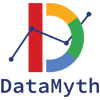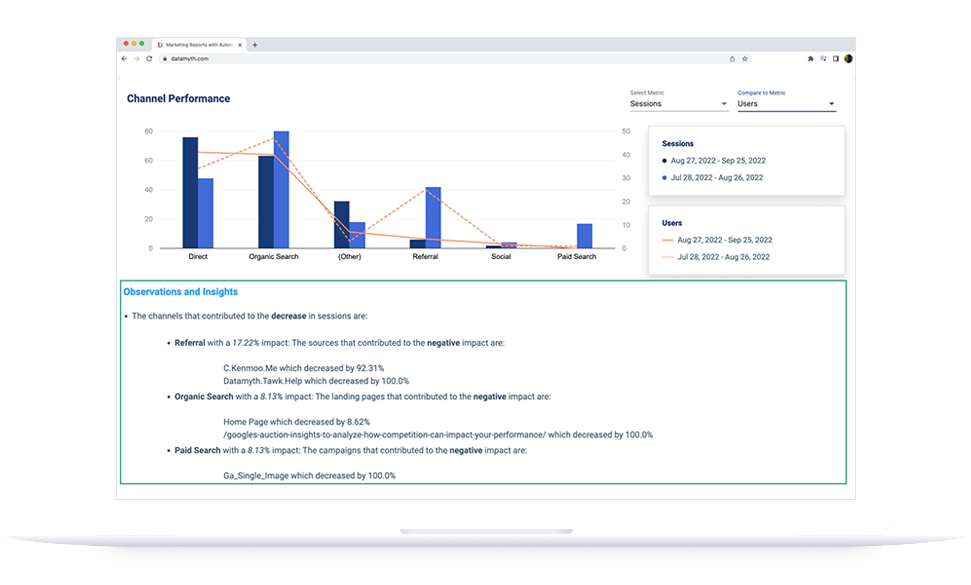Google Ads is one of the most promising paid channels that delivers ROI. So while you run campaigns, utilizing all or at least most of Google ad’s features will help you gain insights to strengthen your campaign performance. One of these features that is probably not used by a lot of marketers is the ‘Auction Insights’ report.
While running campaigns on Google Ads, you will come across situations where the performance changes are not always directly related to the changes made by you as a part of your optimization plan. The performance could be a result of external factors like seasonal trends, competition, etc. This is where ‘auction insights’ comes in – You can identify market opportunities by analyzing your competitors who are participating in the auction and make changes to your bids and budgets.
Let’s see how an ‘Auction Insights’ report can help you make strategic decisions & improve campaign performance. The rest of this blog will help you understand and make the most of this report with 4 simple steps.
What is an auction and what will an Auction Insights report contain?
Whenever a user searches on Google, in the background Google runs an auction to choose which advertiser’s ad should be served, and at what position in the sponsored section of the SERP within sub-seconds. Google now provides 5 metrics to help analyze the competitors that rank for a keyword in an auction insight report, specific to Google Search campaigns, and 2 metrics (Impression Share & Overlap Rate) for Google Shopping campaigns.
Understanding the metrics:
- Impression Share – The number of impressions received divided by the estimated number of impressions you were eligible to receive. A high percentage here translates to a healthy brand takeover, and a low percentage translates to a high volume of opportunities missed.
- Overlap Rate – The number of times your competitor received an impression when your ad was displayed. When the report shows 40% against a competitor, it means that your competitor’s ad was shown 4 times off the 10 times your ad was displayed.
- Position Above Rate – The number of times a competitor’s ad was shown in a higher position than yours, when both of your ads were shown at the same time.
- Top of Page Rate – The number of times your ad (or the ad of another participant, depending on which row you’re viewing) was shown at the top of the page, above the unpaid search results.
- Outranking Share – The number of times your ad ranked higher in the auction than the competitor’s ad.
Where do you see the Auction Insights Report on Google Ads?
The Auction Insights are available for one or more Keywords, Ad Groups & Campaigns. The Auction Insights report can be selected on the left menu in the Google Ads console.
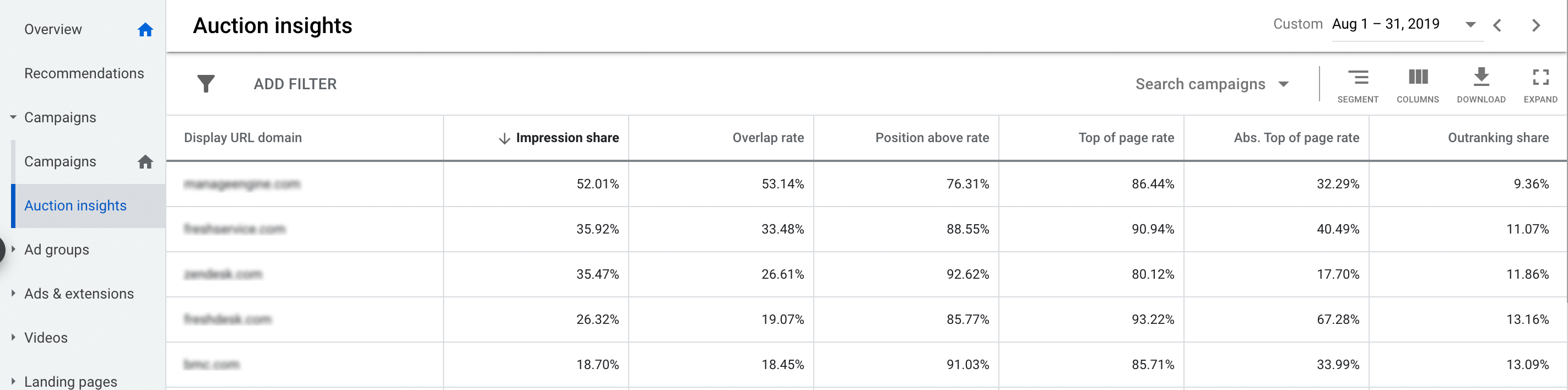
What are the questions Auction Insights can help you answer?
- Who are the competitors competing at the auction?
- The report calls out the list of competitors that are a part of the same auction as you, as well as lets you see how active your competitors are.
- Any new competitors bidding for the same keywords?
- Comparing different date ranges, you would be able to see if any new competitors are bidding for your keywords.
- Any competitors changed their bidding strategy?
- By looking at the change in Impression Share & Position Above Rate, you will be able to track changes in your competitors bidding & budget strategies. An increase in budget would increase the Impression Share & an increase in bids would increase their ad position on SERP which might improve their Position Above Rate compared to yours.
- Which device is the competition concentrating on?
- With the Device segmentation, you can track the devices your competitors are focusing on. For a keyword or a set of keywords, you would know exactly how the device target has been set & you can optimize your device strategy accordingly.
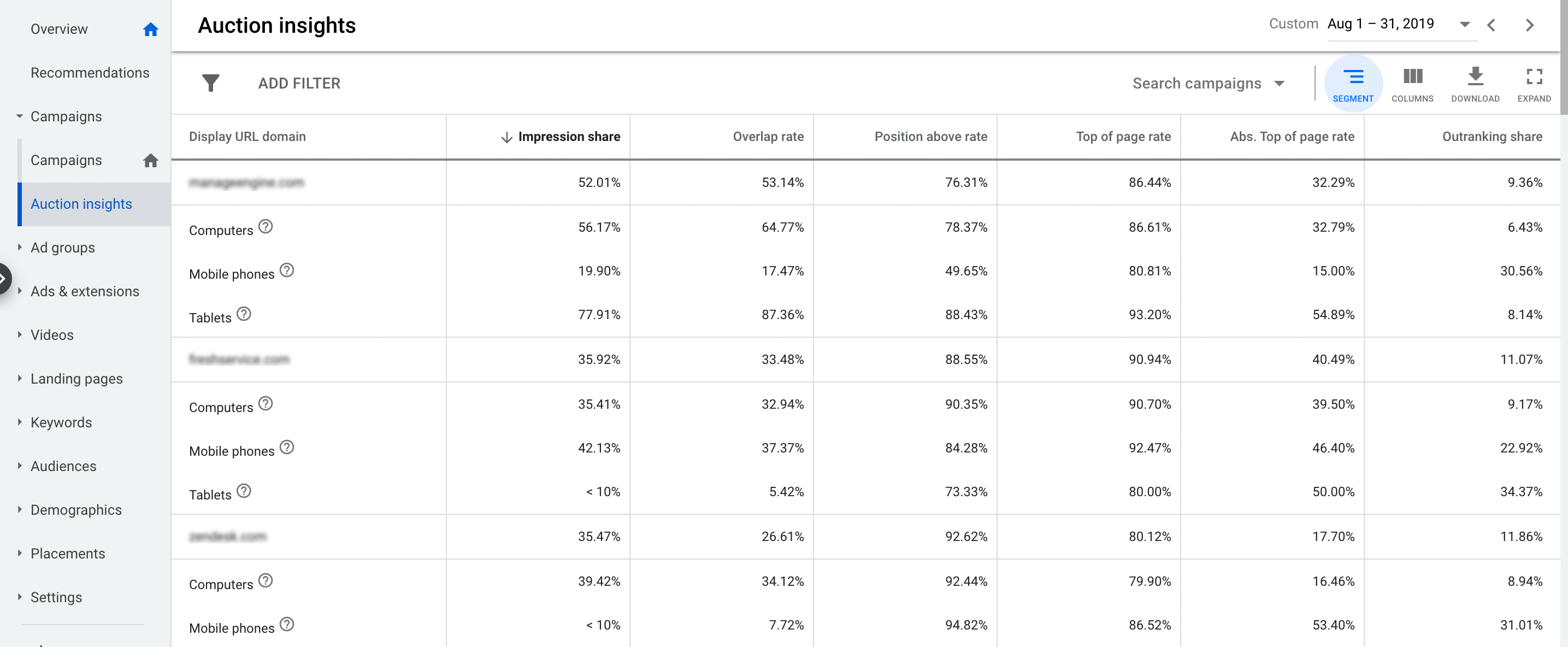
- At what time or day the competitors are aggressively bidding?
- Like device segment, Time segment helps identify when your competitors are aggressive compared to you. Based on this you can optimize your bidding strategy based on when they are active & low.
Pointers to improve your performance based on Auction Insights:
- Increase your campaign daily budget to improve your Impression Share. If you don’t have the room to improve the budget, analyze competitor ads by either searching on Google or use tools like SEMRush. Now based on the information available, identify ways to improve and refine your ad copies.
- By increasing your CPCs, you can increase your Top of Page Rate Improving Quality Score would help achieve a lower CPC with a higher Top of Page Rate.
Do monitor this report and you can derive insights and strengthen your strategy and performance.