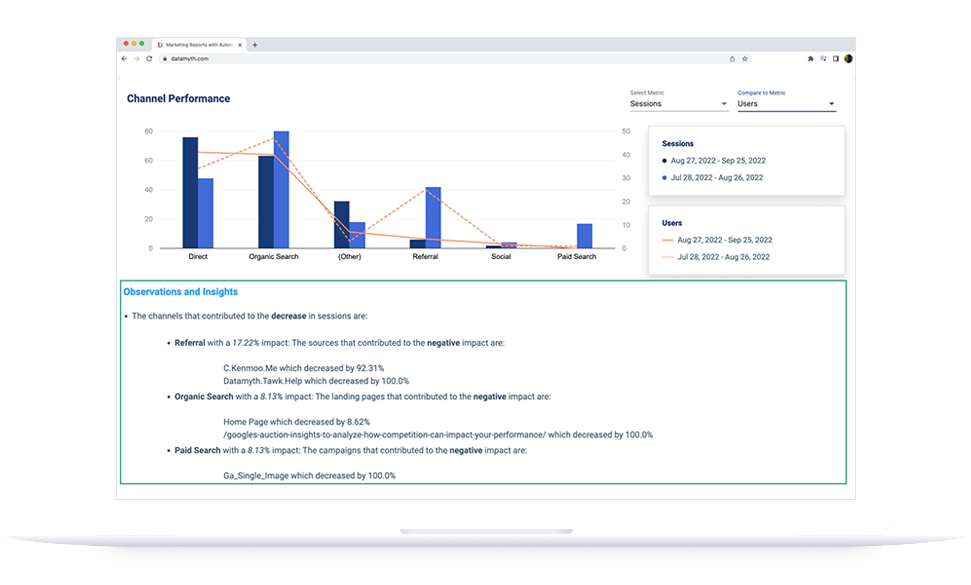Are you still manually analyzing report and writing insights?
Try DataMyth, the only digital marketing reporting software with automated analysis & performance insights for a free 7 day trial starting today.
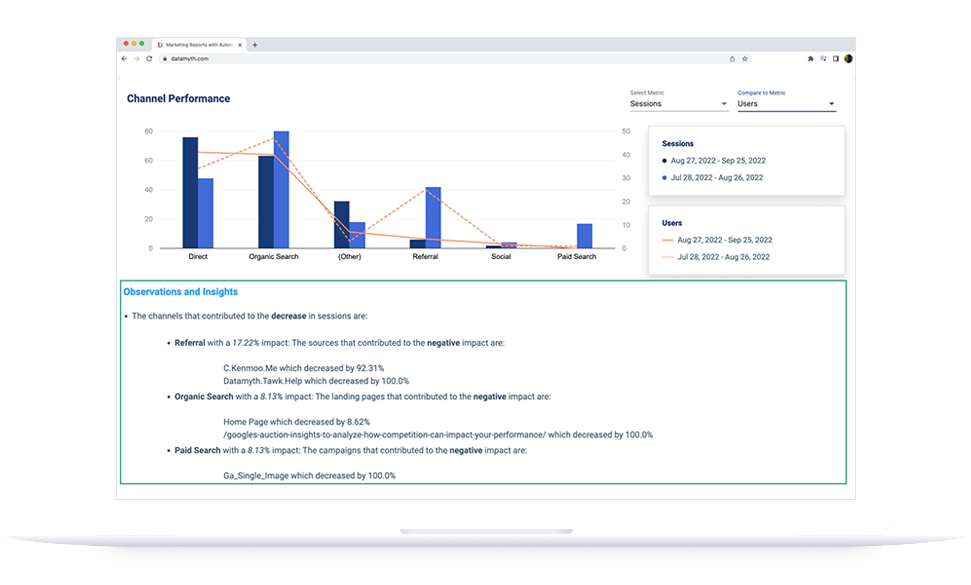
Tutorial videos which explains how to navigate through DataMyth, create client, link a channel, run a report & share it with your client/team/stakeholders.
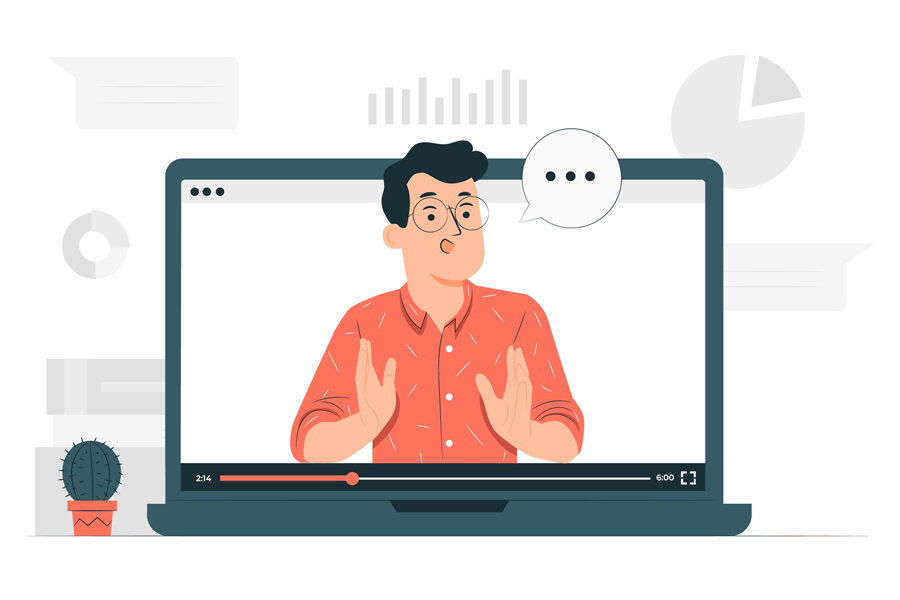
In this walk-through video, you’ll see DataMyth in action and learn how it can revolutionize the way you run & analyze reports. Discover how easy it is to use & the many features it offers, including data-driven performance analysis, white label options, & unlimited reporting.
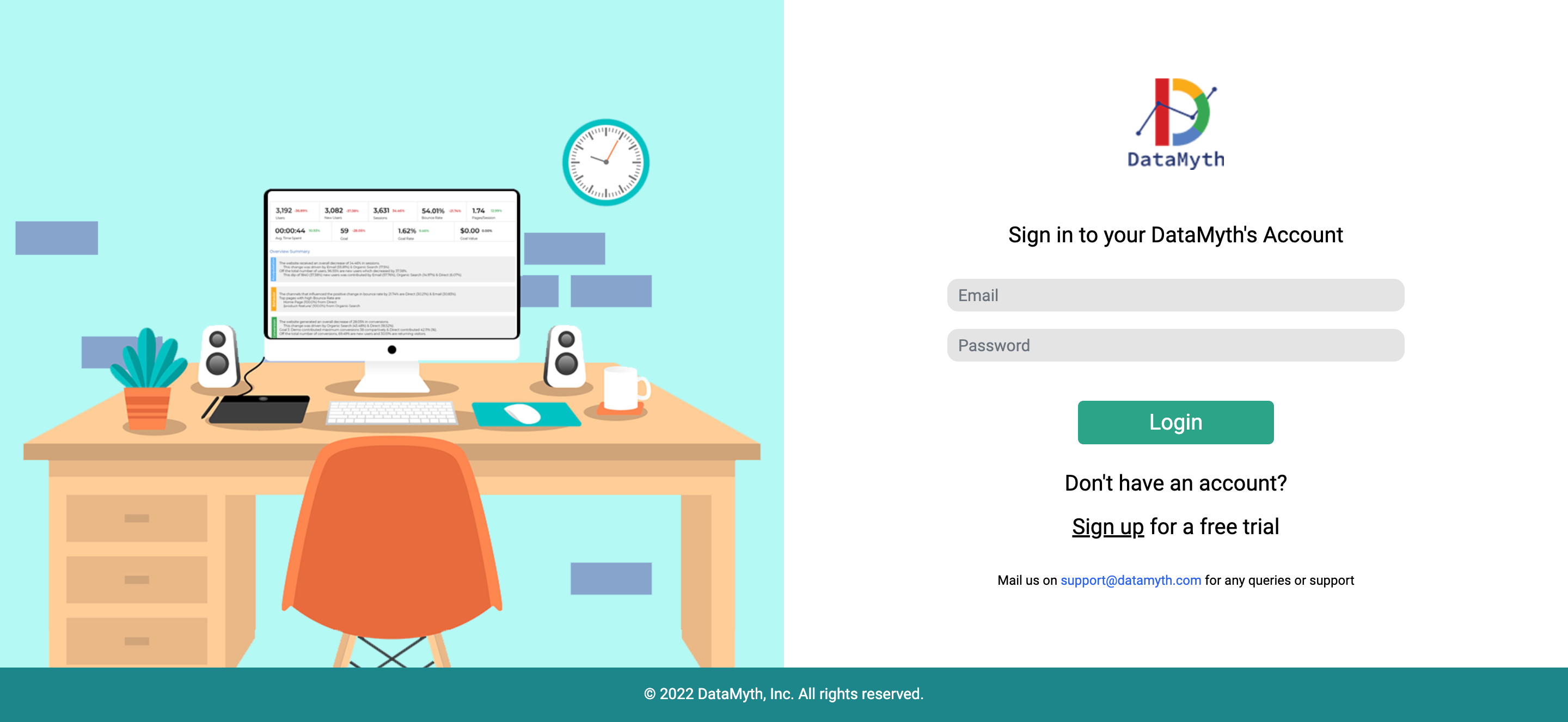
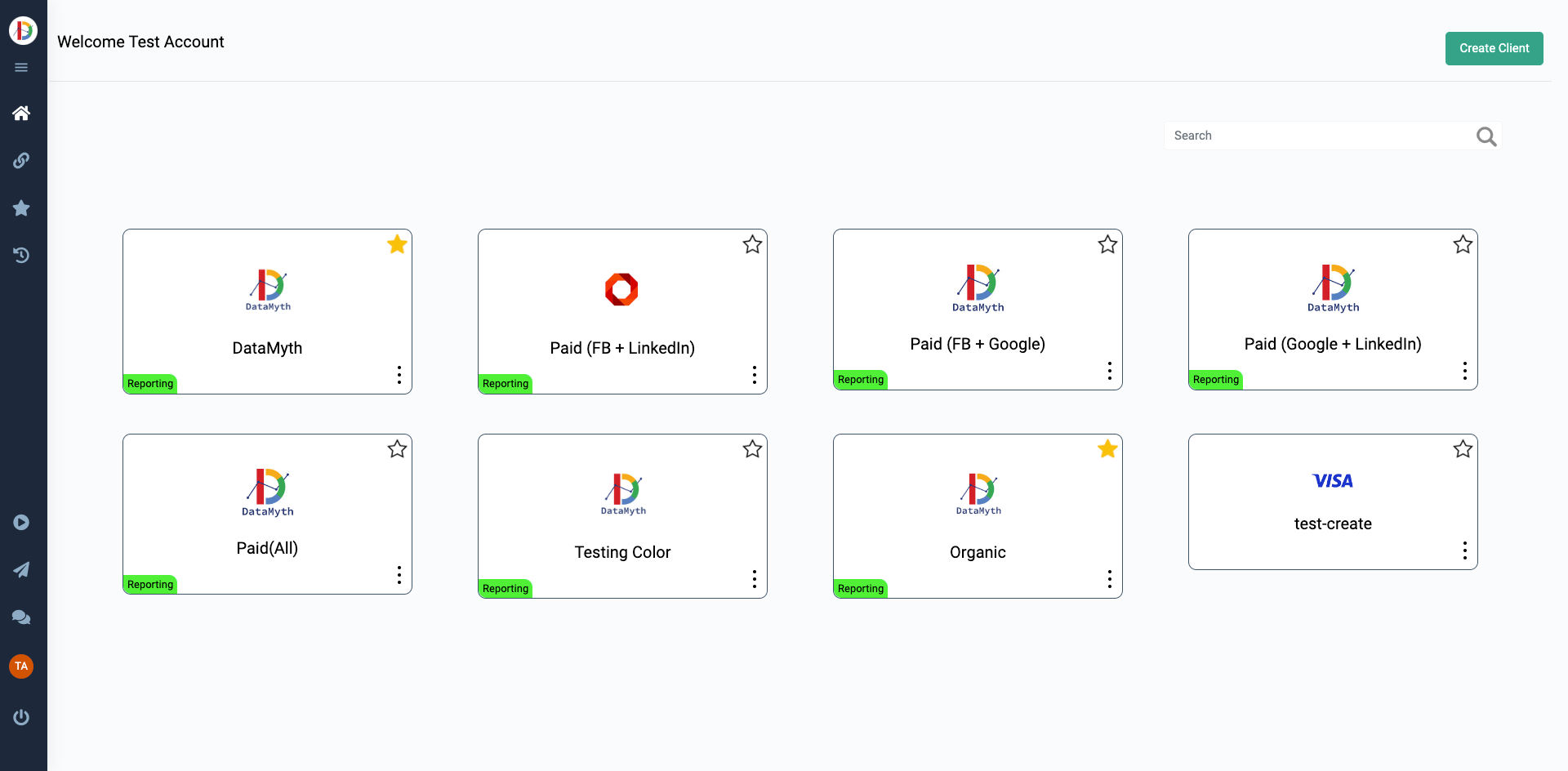
This video shows how to create a client in DataMyth, add custom colors and upload your logo which will be a part of your digital marketing reports.
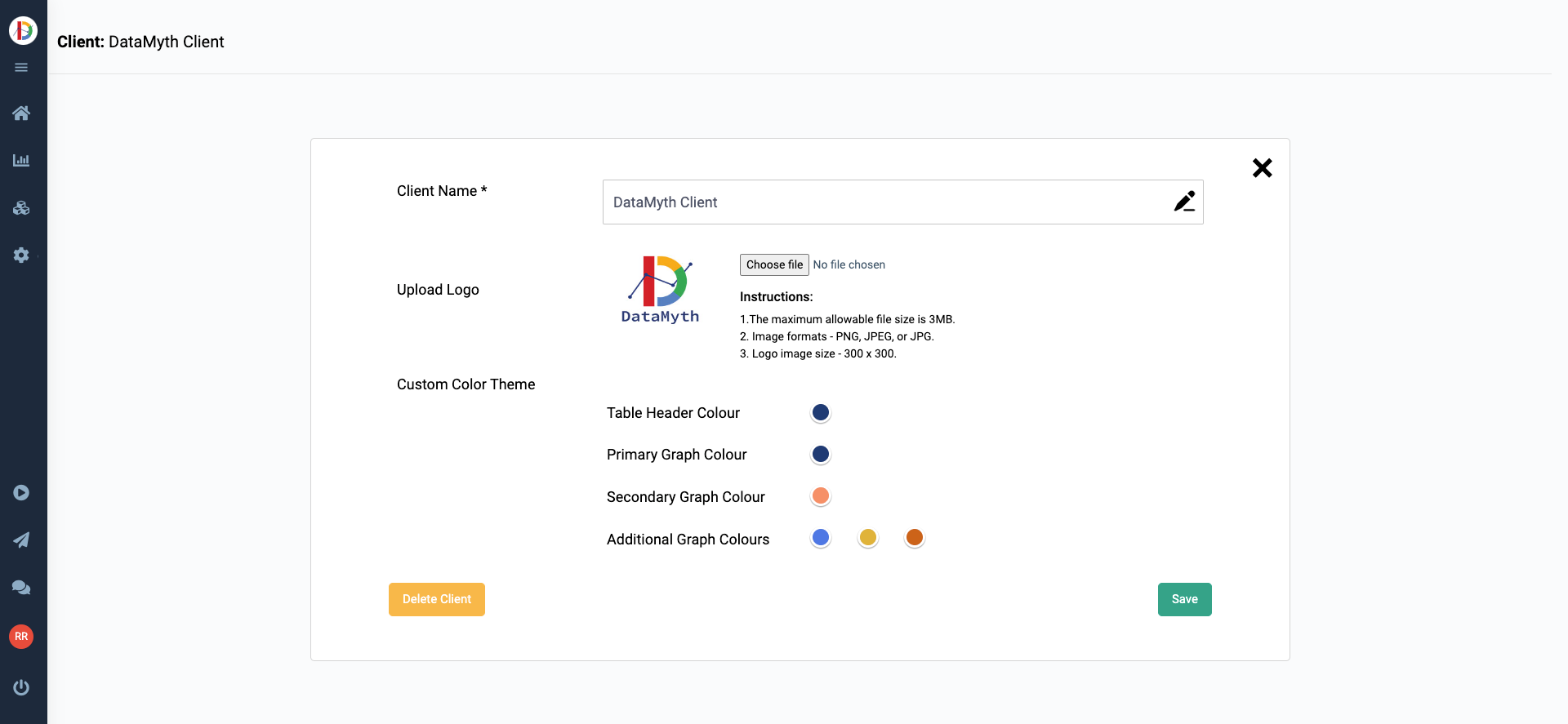
This video shows how to you can link your channels such as Google Ads, Google analytics, Facebook ads, etc with DataMyth to generate automated reports with analysis.
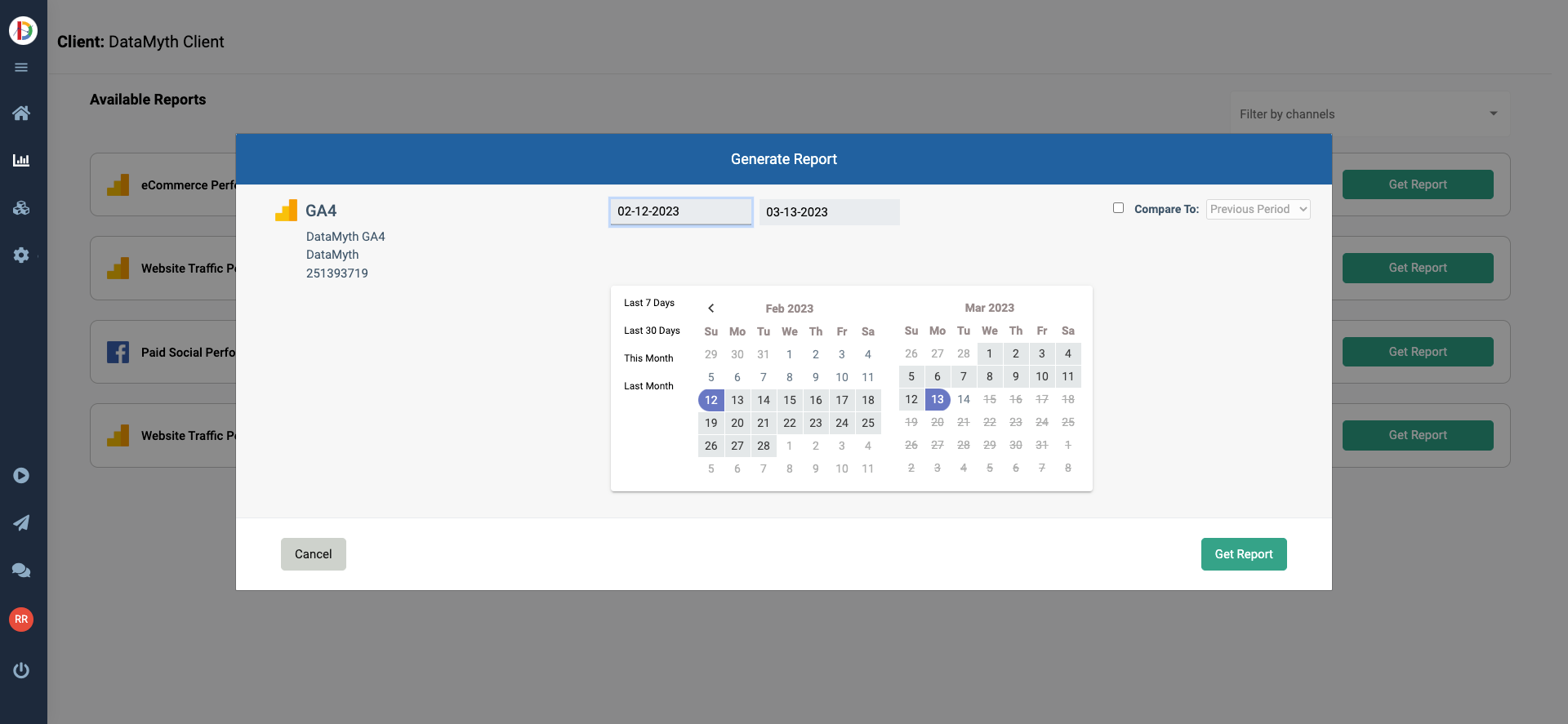
This video shows how to run reports using DataMyth which gives automated analysis and performance insights in writing. Understand what is working and what is not working.

This video shows various options to share your reports with your clients or stakeholders. Download your report as PDF or you can email your PDF reports directly from DataMyth’s console or share a link with your clients.
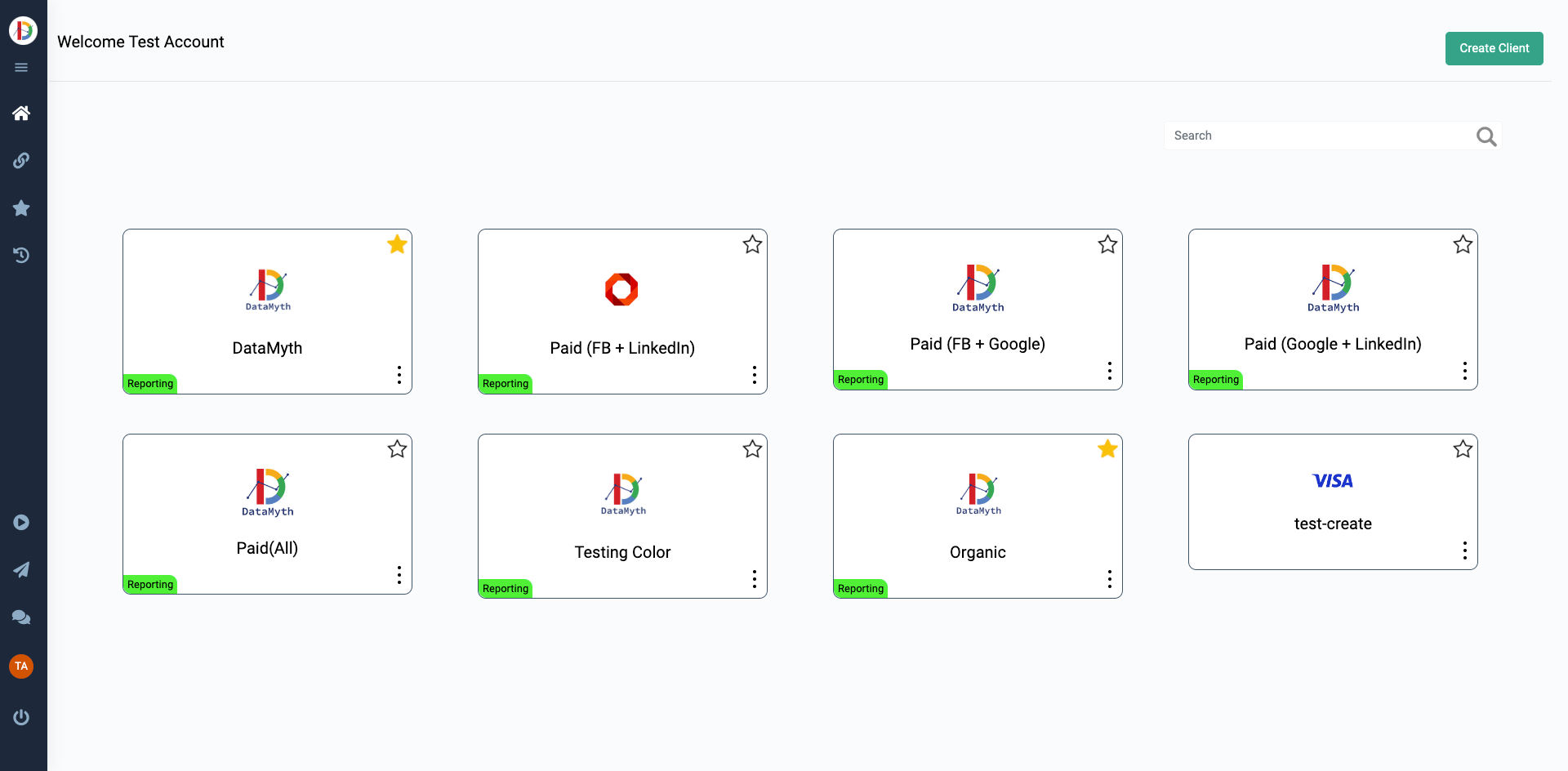
This video shows how to edit your client details such as modifying colors for graphs, changing client name and logo in DataMyth.
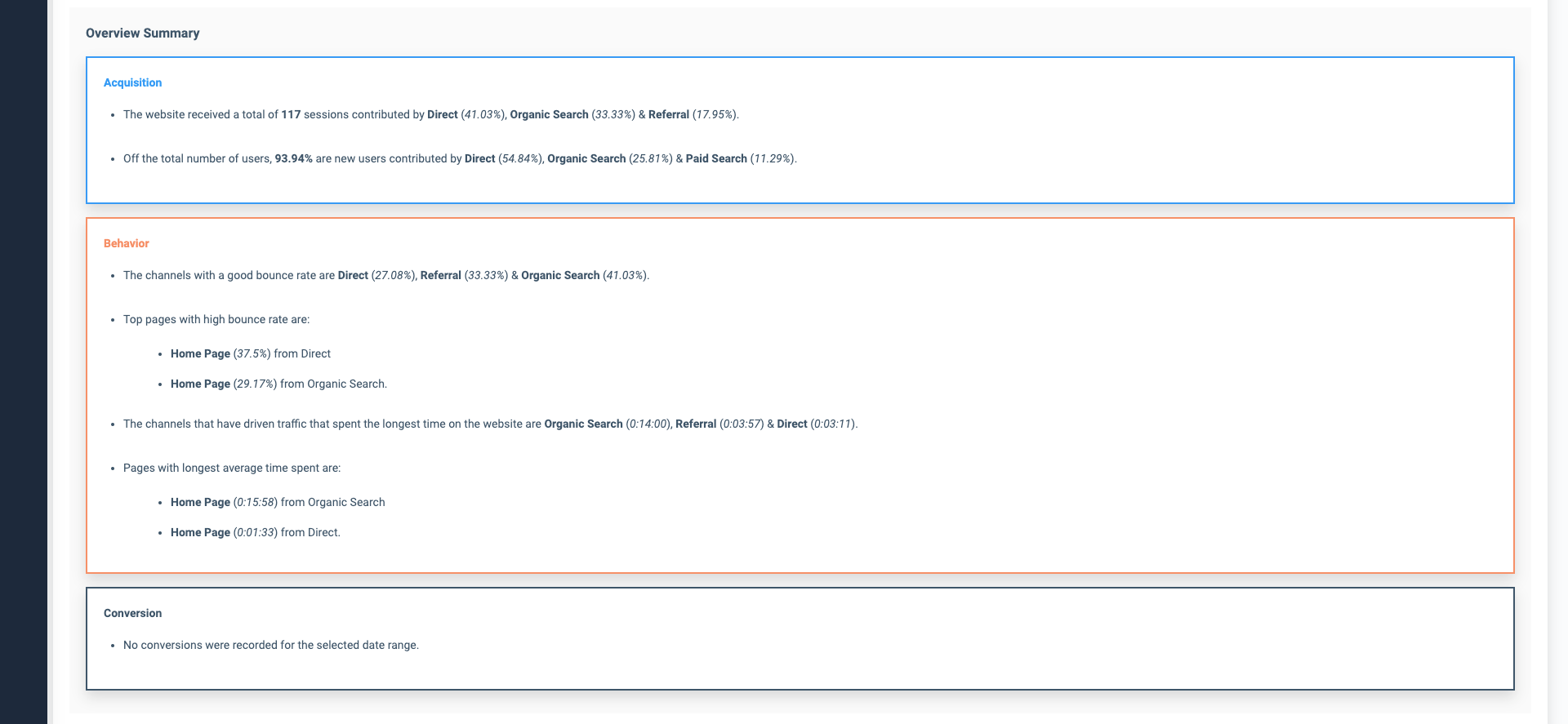
This video shows an easy way to edit your preloaded insights. Now you can add an new line of insight or remove an existing one if you don’t want to share it or modify the text as well.
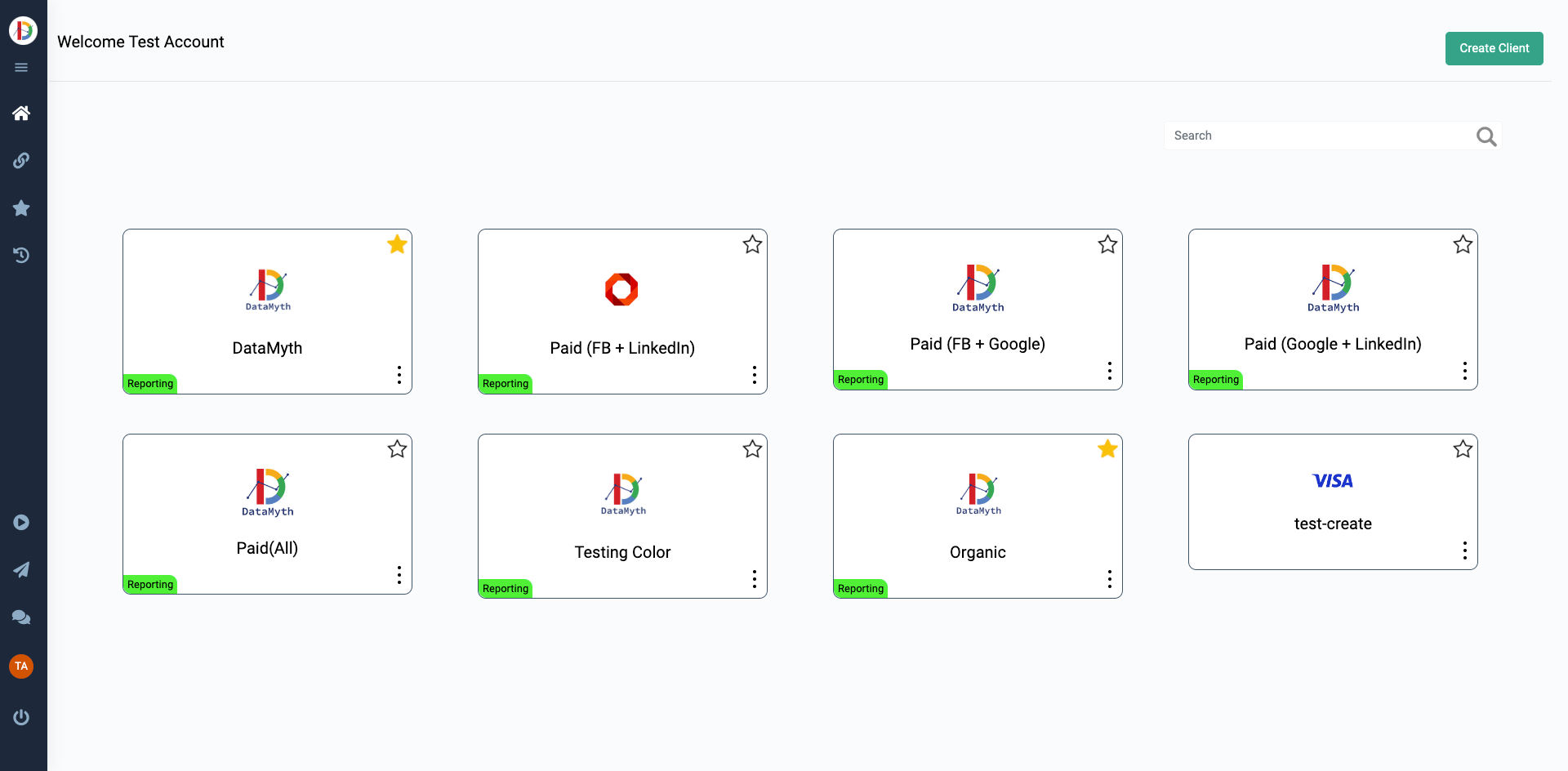
This video shows how to delete a client which you have created in DataMyth.
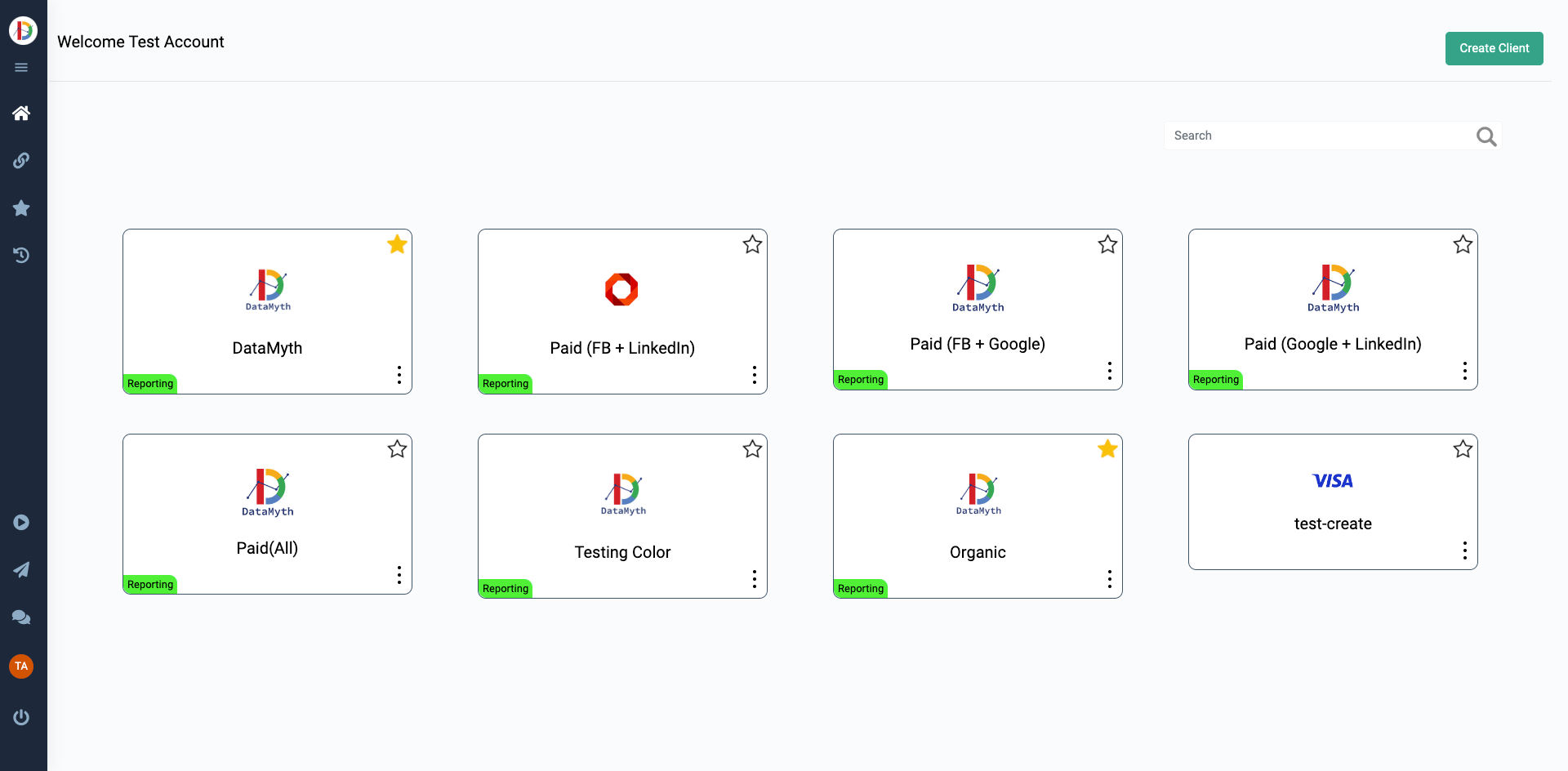
This video shows how to delete your email address which you have given permission to DataMyth to access your channel data for reporting purpose.
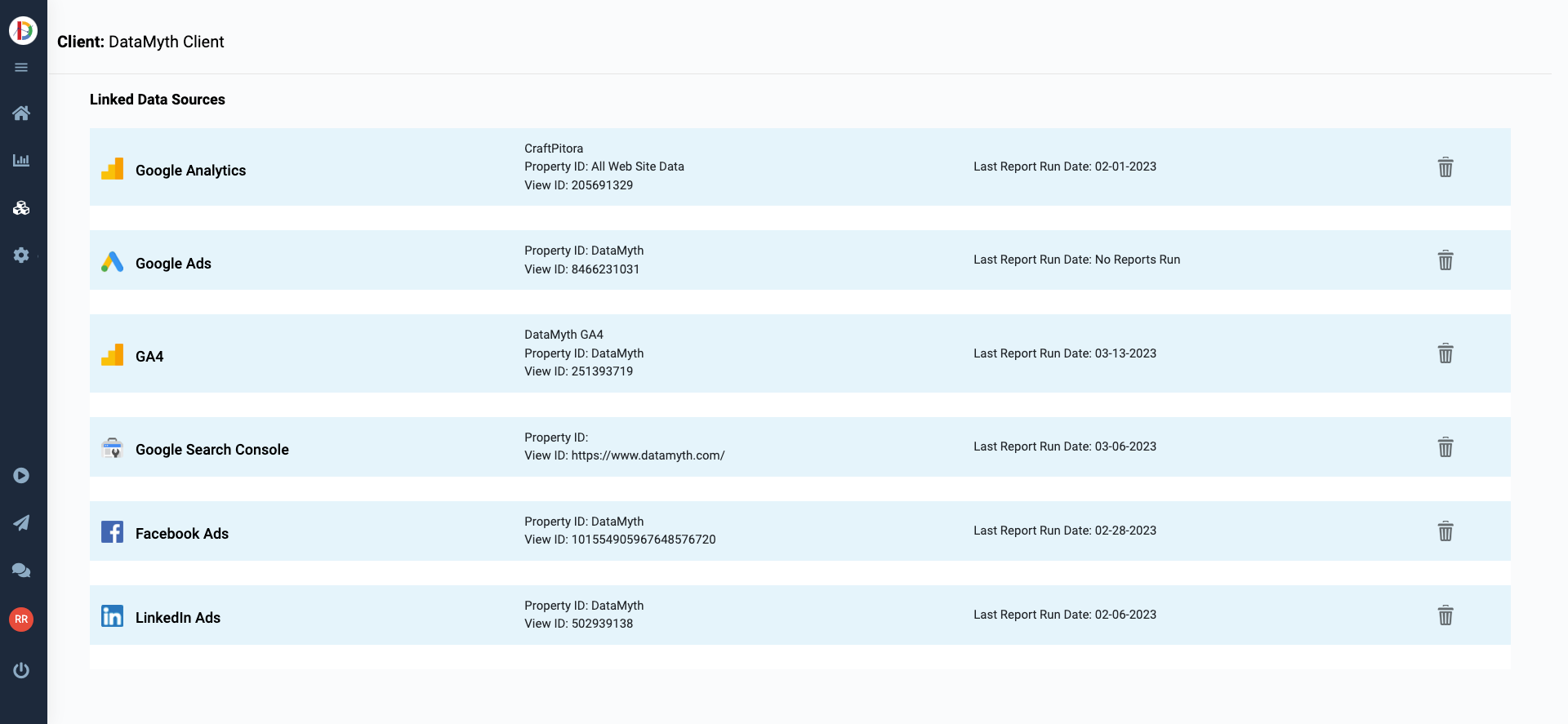
This video shows how to delete a channel source from DataMyth if you no longer run reports for.
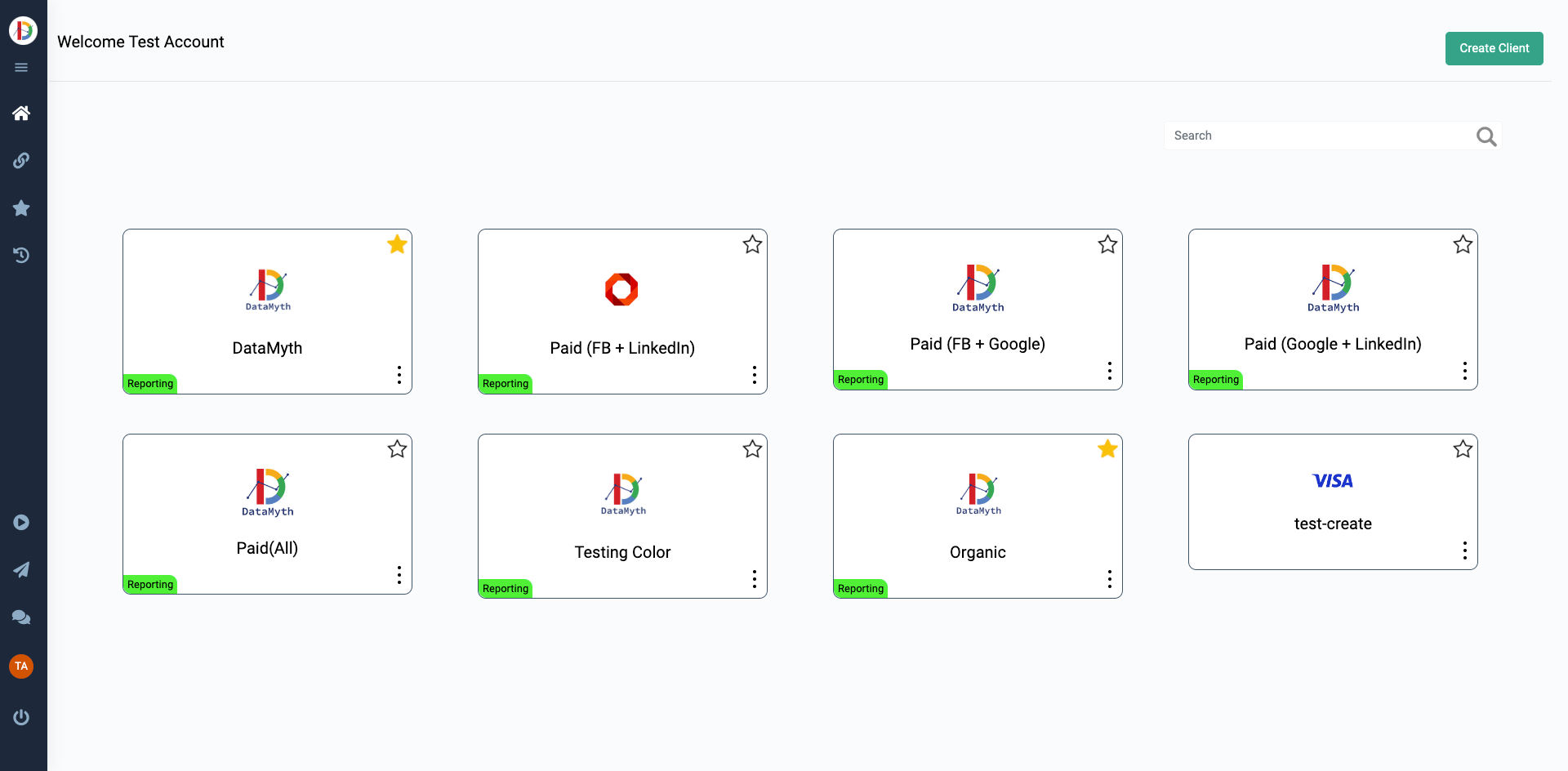
This video shows a quick overview of your account profile in DataMyth console. Under you profile, you can edit your password, change billing details, view invoices & more.