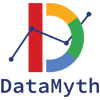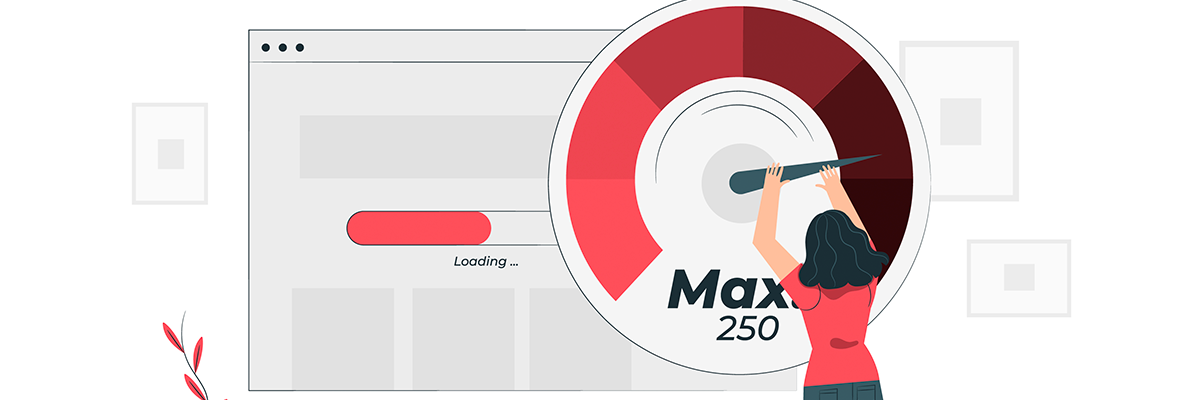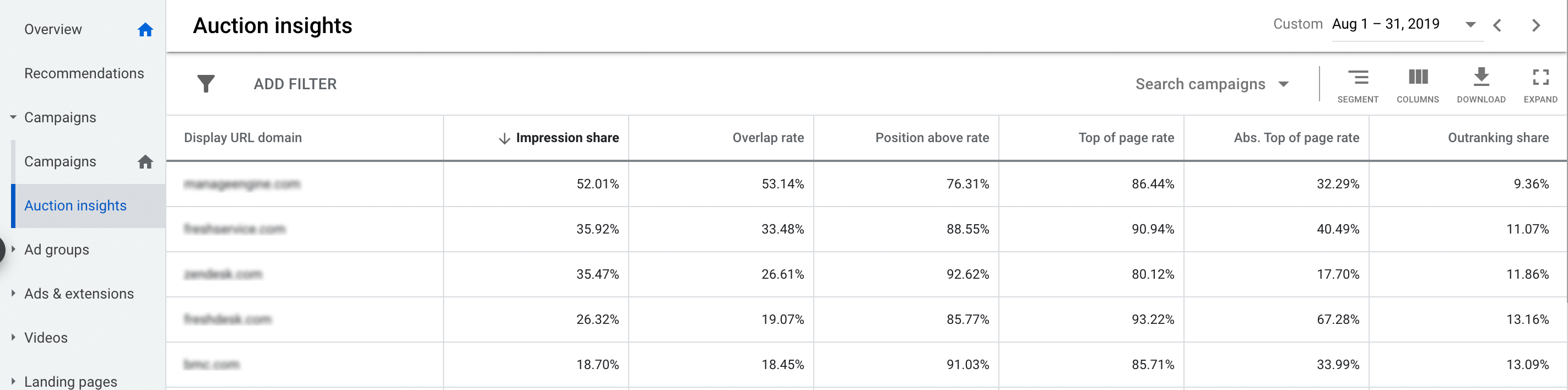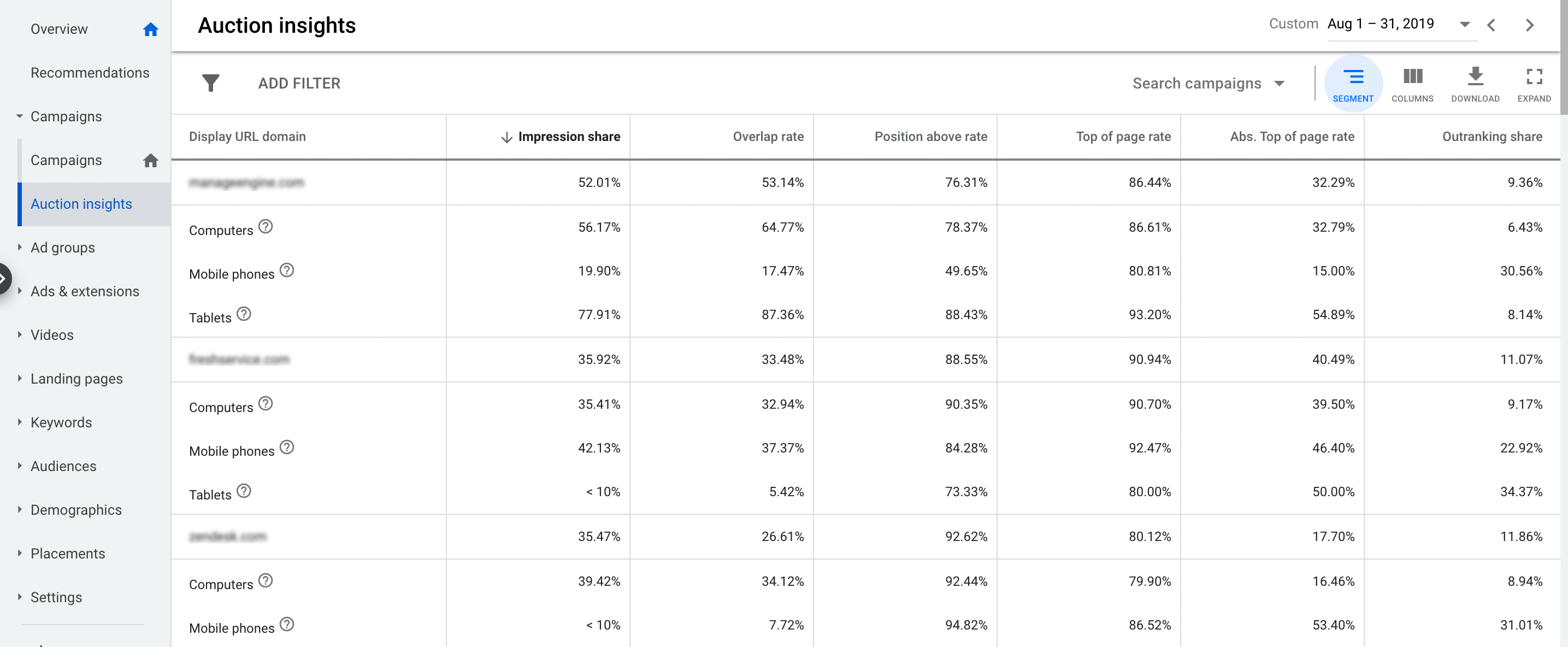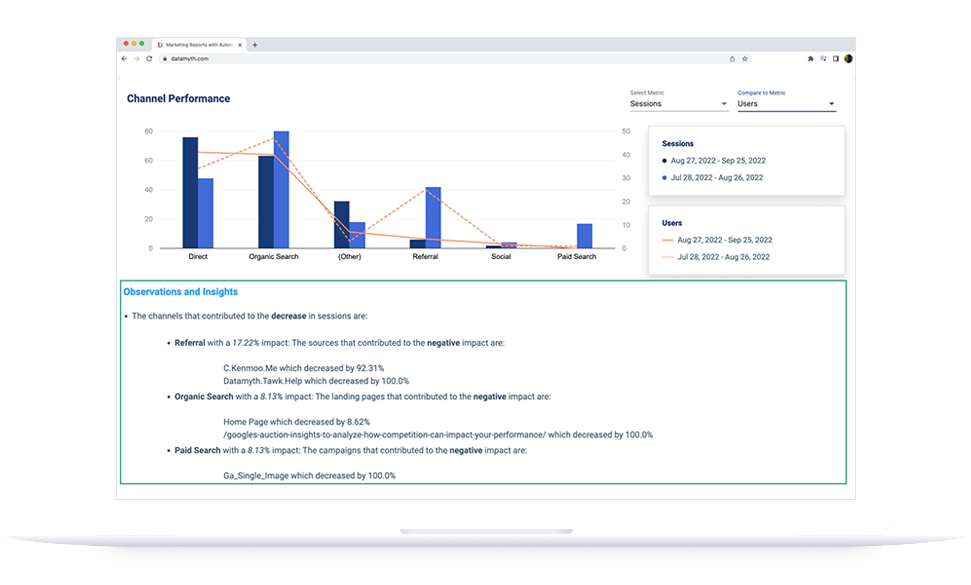In an ever-evolving digital landscape, we must constantly adjust our strategies to keep up with the competition. Competitor analysis is a powerful way for uncovering valuable insight into how your rivals are approaching their marketing activities. In this blog post, we will explore the steps needed to leverage competitor analysis and optimize your digital marketing strategy for success. We will look at topics such as understanding your competitors, utilizing keyword research to analyze your competitor’s strategy, factors to consider when leveraging competitor analysis, developing a unique digital marketing strategy, and ultimately coming to a conclusion about what you’ve learned. Let’s get started!
Introduction
In this blog post, we will discuss how leveraging competitor analysis can help to optimize your digital marketing strategy. This type of research helps to gain insight into the strategies and tactics that your competitors are using in order to stand out from the crowd. We’ll look at several methods for gathering competitive intelligence so that you can use it to benefit your own digital marketing efforts. Additionally, we’ll explore how properly analyzing and utilizing this information can increase success and set you up for a winning digital marketing strategy.
Understanding Your Competitors
Competitor analysis is an essential part of any digital marketing strategy. Understanding your competition allows you to craft a unique strategy and identify potential opportunities that can help you stand out from the crowd. By studying the tactics of successful competitors, you can gain insights into which strategies are working, and how to optimize your own digital marketing efforts for maximum success. Knowing who your competitors are, what they’re doing right and wrong, and how their strategies have evolved over time will give you a competitive advantage in any industry. Ultimately, understanding your competitors helps ensure that your digital marketing plans are tailored to meet the goals of your target audience.
Utilizing Keyword Research To Analyze Your Competitor’s Strategy
Keyword research is a valuable tool for analyzing your competitor’s digital marketing strategies. By understanding what keywords they are targeting and where they are directing their efforts, it is possible to assess how successful their campaigns have been and how you can improve upon them moving forward. Additionally, examining competitors’ keyword strategies can help you identify areas where you might be able to outrank them in organic search engine result pages by using similar or better optimized keywords that could boost your visibility and engagement with prospective customers. With the right knowledge of your competitors’ keyword strategies, you will be empowered to create a digital marketing strategy that is sure to maximize your ROI.
Factors To Consider When Leveraging Competitor Analysis
When leveraging competitor analysis to optimize your digital marketing strategy, there are several important factors to consider. First, it is essential to have clear and measurable goals for your business so that you can determine where your strengths and weaknesses lie in comparison to your competitors. Additionally, analyzing recent changes in the market landscape will help you understand how the competition is responding to current trends. Finally, it is important to identify key differentiators between your business and those of your competitors in order to effectively stand out in an increasingly competitive marketplace. By taking these measures into account when leveraging competitor analysis, you will be able to develop a more effective digital marketing strategy that will drive growth for your business.
Developing A Unique Digital Marketing Strategy
Creating a unique digital marketing strategy can be beneficial for businesses of any size and industry. Successful digital marketing strategies are tailored to a company’s specific goals, target audience, budget, and resources. Many businesses use competitor analysis to gain insight into their competitors’ strengths and weaknesses, identify opportunities in the market they may have missed, determine pricing strategies, and uncover potential threats in the marketplace. With this information in hand, companies can create a comprehensive approach to their digital marketing that sets them apart from the competition and helps them achieve their objectives. To develop a successful digital marketing strategy, it is important to consider your current position within the market landscape as well as capitalize on any advantages or disadvantages that your competitors may have. A well-crafted digital marketing strategy should drive tremendous value for customers while also making sure that you remain competitive in an ever-changing business environment.
Conclusion
In conclusion, understanding how your competitors are marketing digitally is an important step in optimizing the effectiveness of your digital marketing strategy. By leveraging competitor analysis to identify what works for them and what doesn’t, you can develop a strategy that puts you above the competition and allows you to stand out in the digital landscape. With the right amount of research and analysis, you can use competitor analysis to optimize your digital marketing strategy and achieve better results.