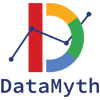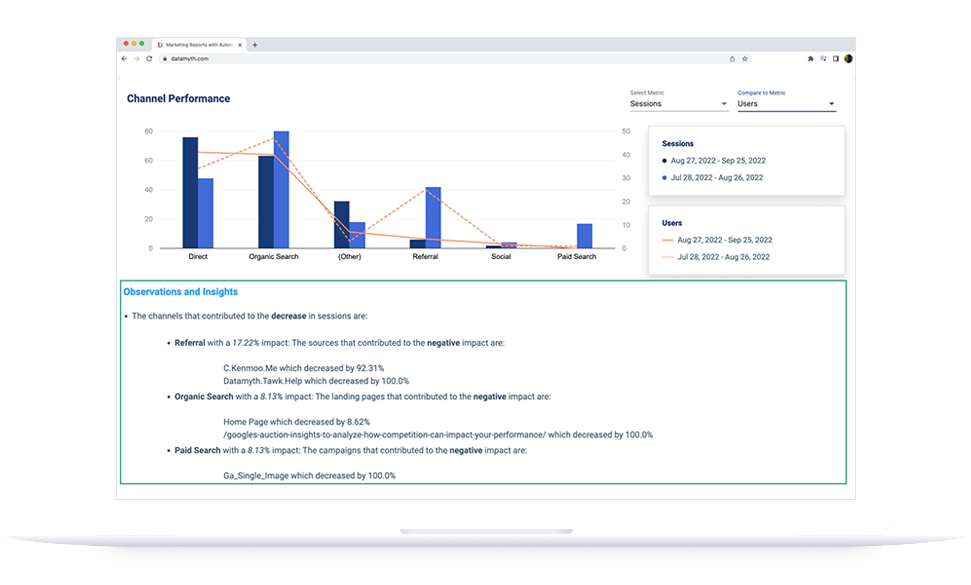Identifying the right set of keywords is the starting point to defining your campaign once you have your strategy identified based on the campaign objective. When identifying the keywords, the goal here is to ensure that you identify the keywords that your audience would search for when looking for a solution you provide. This blog contains 5 tips which helps you to define or find the right set of keywords to include in your campaign.
1. Put yourself in the shoes of your target audience
You know your product/service well. Write down the terms which are highly relevant to your business along with the terms your potential audience would use to describe or search in a Search Engine. This list will become your base to start searching with using keyword Planner tools like ‘Google Keyword Planner’ or ‘ahref’.
For example, if you sell women’s watches, your base list may contain terms that customers would use – “women’s watch”. Along with it you can also add terms such as “women’s sports watch”, women’s formal watch”, “watches for women” and “ladies watches”. This list can also include your brand name.
2. Add generic keywords to maximize reach
To expand your reach, you can test generic keywords associated with your product/service. A word of caution here – these are highly competitive keywords with low relevance. You would need to keep a close watch and ensure that you are constantly adding negative keywords to weed out irrelevant traffic and avoid unnecessary spends.
These keywords may not drive high quality clicks, However, you can test these keywords and based on performance decide which ones to keep. An additional benefit of using generic keywords is – you can identify core keywords from the list of search terms that you may have missed in your initial set of keywords.
For example, if you have “watches” as your keyword, this might trigger you ads to appear for search terms such as “repair watches”, “kids watches”, “watch shop” etc. You can add negative keywords like “-kids”, “-repair”.
3. Control your ad visibility with the use of match types
The match type determines how closely your keywords match the search terms. Keyword match types explained by Google:
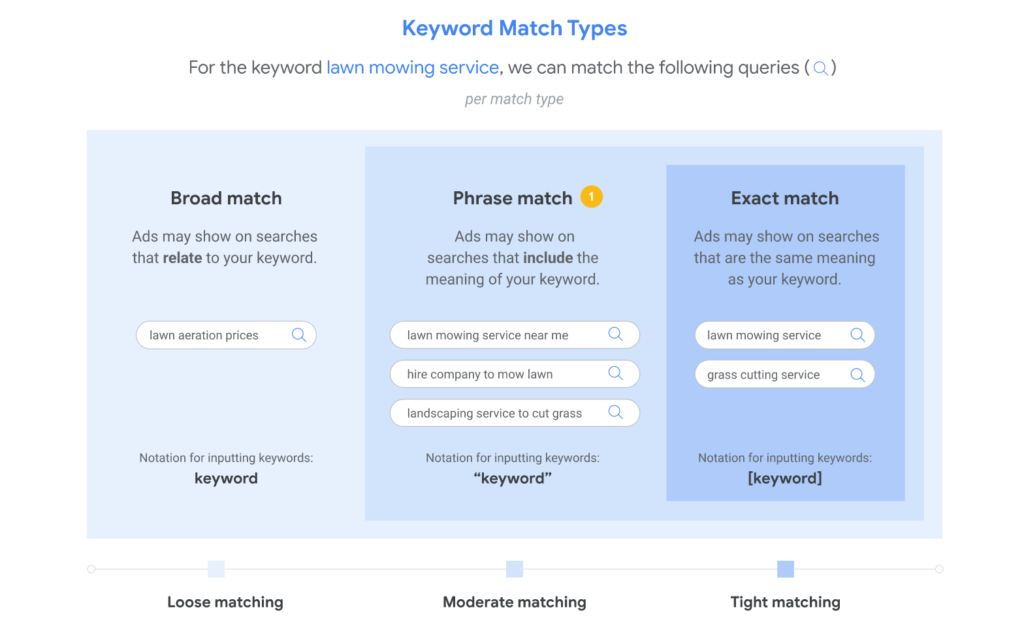
Image source: Google Ads Help
Do note, it isn’t necessary to have all the match types added to your campaign. You can use these match types to control the visibility of your ads, and control the relevance. Broad match can serve your ad on a wider variety of user searches and exact matches can help you get specific to the user searches. Also, exact matches would work perfectly as you can control what keywords you want to be present for and showcase your ads, you will miss out on other important keywords where your competitors can cash in. Finding the right balance between these match types will be key to defining the performance of your campaigns.
4. Build keyword clusters based on a common theme/intent
Clustering your keywords on a common theme helps you show the right ad for the right keyword as you can write highly relevant ads for each cluster.These clusters will now become your ad groups. Following this rule to define your ad groups also gives you control to ensure that the ads are relevant, which you can keep improving over the course of time. What you would definitely want to avoid is putting all your keywords in one adgroup. For example a user looking for “women’s luxury watch” may see an ad that is generic to women’s watch.
5. Negative keywords are a huge positive
As mentioned earlier, negative keywords are used to exclude your ads from appearing on searches with that term in it. Choose your negative keywords very carefully. Adding too many negative keywords might result in a lower reach. The best way to expand a negative keyword list is to check the “Search Term” report to identify the terms that may include your keyword, but are not related to your business.
For example, if you are selling “sports watches” (broad or phrase match), your ad might have appeared for the search term “watch repair” or “sports watch not working ”. In this case you might want to add terms such as “repair” & “not working” as negative keywords. Once you identify the negative keywords, consider adding synonyms, singular or plural versions, common misspellings, and other close variations.
These are some basic tips to get you started. Ensure that you constantly check the performance, and optimize your keywords to drive the best performance.