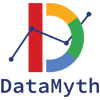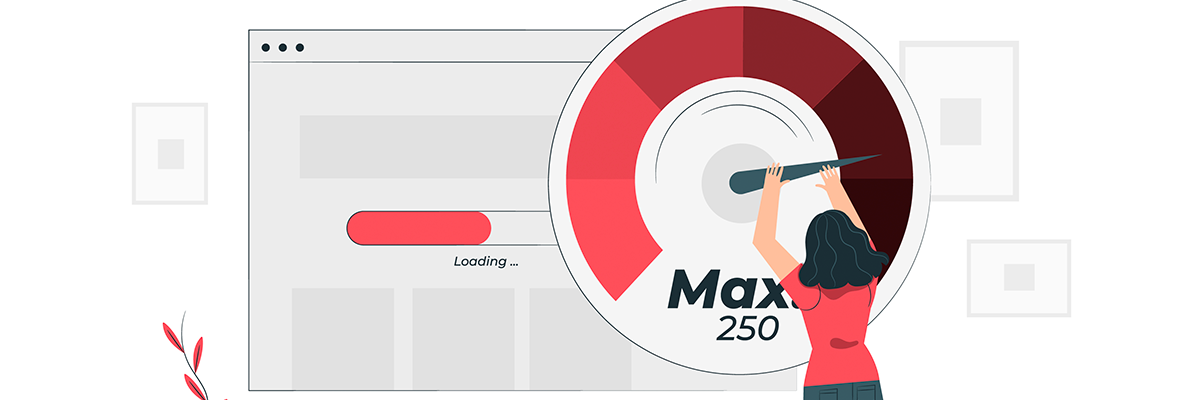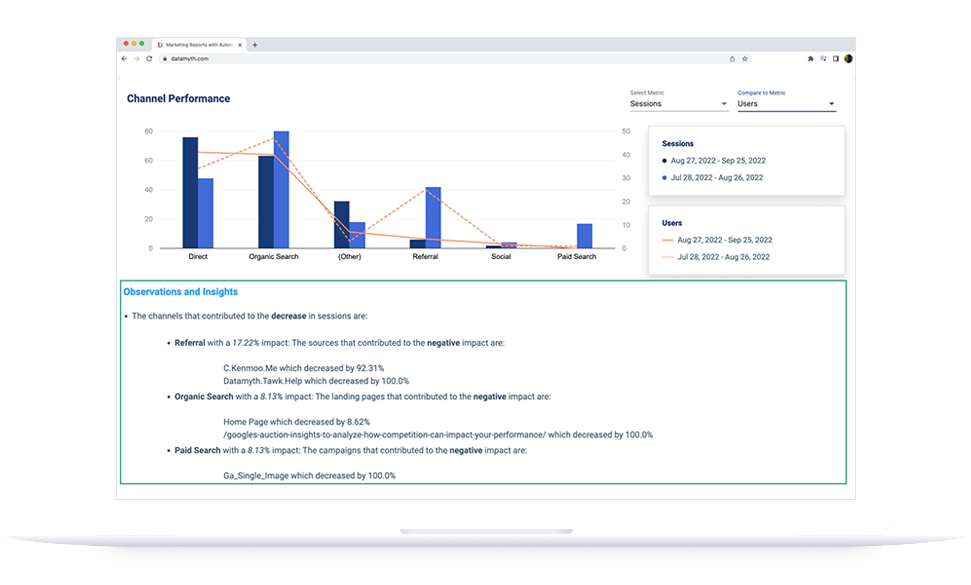Your paid search campaigns can do wonders for you to meet your goals. To see the best result from your Google Ads campaign, it is necessary that you start with an objective in mind. Your objective could either be to drive visibility with impressions or drive demand by generating leads with a form fill. Based on your objective, it is imperative that you select the right KPIs and analyze the data to define your next steps to optimize the campaign.
Brand Awareness:
Brand awareness campaigns aren’t just about driving impressions and traffic to your website – It is about driving relevant impressions and traffic, which reduces the “easy to run-ness” of an awareness campaign. Every impression you get is valuable, so the relevance has to be controlled to ensure that your subsequent KPIs like CTR and clicks aren’t affected.
These are some ways you can control the equality of your traffic:
- Check the relevance of keywords that drive high impressions. Even though you would have added it to the account, once you have data, check for the volume of impressions v/s its relevance/priority
- Check the search terms, which basically are the keywords your ad shows up for. This is a great source to weed out irrelevant traffic and identify new keywords. For example, if you have a keyword “Red Shoes” as a phrase match in your account, your ads will show up for ‘buy red shoes’, ‘red shoes movie’, ‘red shoes children’, ‘red shoes no laces’, etc.
- If you sell shoes, you wouldn’t want to show up for any keyword related to a movie. As a next step, you will add the term ‘movie’ as a phrase match negative keyword
- If ‘red shoes no laces’ is relevant to you and the keyword has a search volume, you can add it to your account in phrase or exact match.
Keyword relevance also helps reduce your cost by lowering your CPC as a result of a better quality score.
Lead Generation:
Lead Generation campaigns are pretty tricky to optimize. Clients/stakeholders set objectives to generate leads either at a target CPL (cost per lead) or a monthly lead target or both. So the focus will be on keywords generating leads within the said CPL target.
There are a few things that can be considered if the CPL is over the target –
- Identify keywords with CPLs more than the target (more than 1.5x of the target) & keywords which spend more than 2x of the CPL without generating leads.
- Check keyword search terms & see if any search terms drive a high cost but no conversion or high CPL search terms. Add them as a negative keyword to reduce the cost down of the keyword
- Check the keyword CTR. If it is low check the search terms again and identify irrelevant terms and add them as a negative to improve the CTR
- If the CTR is good (above the account average or industry benchmark), but the Conversion Rate is bad, it translates to a good keyword to ad copy relevance, but the experience on the landing page needs to be fixed. Optimize the content & elements on the landing page. Conduct A/B tests to understand what works for your business.
- Check the hourly report over a period of time to see if there is a particular time where the spend is high but visitors are not converting. You can schedule your ads based on the performance by hour
- Check for trends or seasonality which could impact your campaign performance
Steps to consider if the keywords are generating leads at a CPL equal to or less than the target CPL.
- Check the ‘Search Term’ report to identify the terms that are generating the leads. If you find any new terms, add it to your keyword list so that your ads appear for this keyword at a higher frequency
- Identify the keywords where the competition is doing better using Auction Insights provided in the Google Ads console. You can improve your impression share & absolute positions for those keywords
- Check your campaign performance regularly and ensure your position & ads are appearing without any budget or billing related issues
Search Term & Auction Insights reports are very important for campaign optimization. The above steps are the base to start your campaign analysis. Test it out, and let us know if it made a difference to your optimization. To quicken this process to identify the insights, get unlimited access to DataMyth with the Free Trial for 7 days. DataMyth provides insights and analysis with the click of a button.