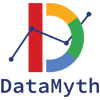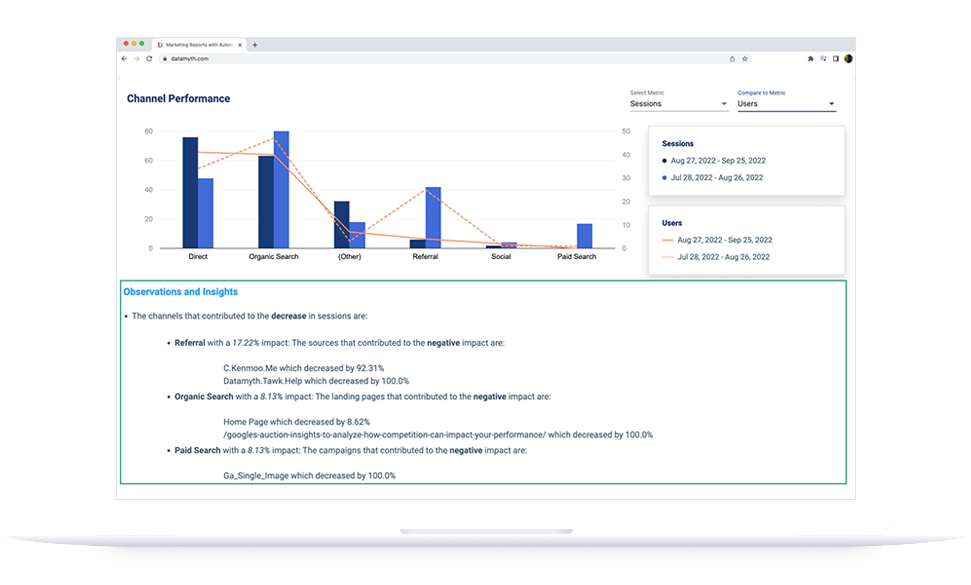Google Analytics is one of the most popular and effective tools for analytics. It offers a wide range of insights, including traffic sources, countries, campaigns, etc. However, it does not allow you to perform advanced analysis on these data. This article explains how to generate valuable insights from Google Analytics.
Use the Google Analytics compare date range feature
A good starting point for getting insights into your digital marketing efforts is to compare two date ranges. Google Analytics has a compare date range feature that allows you to compare data between two different date ranges.
To use the Google Analytics compare date range feature, go to your Google Analytics account and select the report you want to review (e.g. acquisition). You’ll see the date range in the top right-hand corner. Select this box and then tick the “compare to” box. You can then compare your selected period to the previous period (e.g. the last seven days vs the seven days before that), to the same period the year prior, or a custom date range.
If your business is very seasonal, I recommend keeping an eye on the year-on-year trends. That way, you can see how your efforts are helping you to grow your business year on year.
Use annotations in Google Analytics
Annotations are a way to add extra information about your data in Google Analytics. This additional information can help you understand your data better and make better decisions about using it.
If you are reviewing data yearly, it can be challenging to remember what actions you have made throughout the year and when you have made them. If your Analytics report shows a spike in traffic at a specific time, but you’ve not made annotations, you be left scratching your head trying to identify the cause of the traffic. Furthermore, annotations are a great way of adding this extra information in the reports you produce and even better, they allow you to make decisions quickly based, particularly if you are regularly testing new designs with your website.
Create goals in Google Analytics
The Google Analytics website provides many features that can help you understand your visitors. However, if you are an expert in Google Analytics, you may use advanced features like Goals.
While setting up goals can get quite technical, it doesn’t have to be. Start by creating a goal based on visitors reaching a specific page, such as a Thank You page for anyone who signs up for your newsletter.
Setting up goals is relatively straightforward and will add considerable value to the insights you can generate from Google Analytics. To create your first goal, go to settings, scroll to the right-hand column and find the goals option. You’ll see an empty table and above that a red button saying New Goal. Select that.
Follow the steps, making sure to select the most appropriate category for your goal (e.g. choose acquisition for a new subscriber sign up). Then add the criteria for when the goal is met. I like to set simple goals based on users reaching a particular URL. By selecting the URL as a goal, I can add all thank you pages to my Google Analytics goals.
Once your goals are set up, your Analytics will provide a new level of insights that you were previously missing. You’ll be able to identify which channels drive the most goal completions (conversions, sales, media views, etc.). You’ll be able to see the demographics of users who complete your goals. This new data is unlocked and ready for you to use to optimize your website for even more goal completions in the future.
Use DataMyth to generate insights automatically
What could be easier than having an automated analysis of your analytics created for you?
After many hours staring at Google Analytics reports, DataMyth is a godsend. It takes a lot of the work out of monitoring the performance of your digital marketing campaigns. It helps you see how each campaign is performing to improve it. The performance reports are easy to read as the insights are written in plain English.
If you deliver digital marketing projects for your clients, DataMyth will save hours every month by providing practical insights into your client’s website performance. You can easily see which channels perform best because the report will literally tell you in full, written sentences.
Rather than spending hours each month checking several different reports in Google Analytics, run DataMyth and read the report on a short PDF. In a matter of minutes, you’ll have a complete picture of how your website is performing – from top converting landing pages to the devices that bring in the most users. It’s a done for you solution to generating actionable insights in Google Analytics.